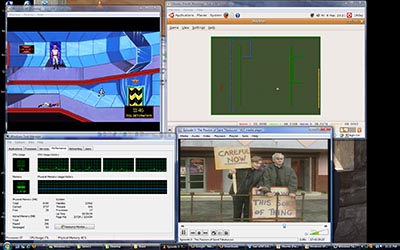So for the second time, a computer under my influence has died. I did a couple of things to it before the big fade, I moved some music files from the boot partition to another partition to free up space. I ran Ccleaner to delete the IE mystery zone of internet files and cookies and such, but I didn’t have it touch the registry or anything sensitive. I downloaded overdisk to see what was using the most space, and I saw that a lot of it was in windows, in the spot where it downloads updates. It had downloaded 45 updates, but it wasn’t set to install them. I know of a number of worms around exploiting patched defects, so I had it install them. Oh, you need to reboot now? Okay. Ah yes, dual boot, 98 or XP, well, back into XP….
Windows could not start because the following file is missing or corrupt.
D:\WINDOWS\SYSTEM32\NTOSKRNL.EXE
Please reinstall a copy of the above file.
Ah crap. That’s not good. I rebooted and tried again (why not) and it happened again. I rebooted again and went into the primary boot partition that is running windows 98 (which is what originally came from the computer). I use explorer on 98 side to see that the file for the XP side is indeed there, but as for it being corrupted, I couldn’t tell that. Doing this took like half an hour, because accessing certain bits of the D: filesystem froze up 98 pretty good for around 10 minutes each. This was the first real clue as to what might be going on. The second was attempting to reboot into XP again in Safe Mode, and then Last Good Configuration Mode, and getting absolutely nothing… just a black screen and no disk activity whatsoever. The third clue, if it is one, was some odd behaviour when booting back into 98.
See, after rebooting back and forth a couple of times, 98 wouldn’t boot up normally anymore. I was infuriated at that point. It was doing it’s crap behind the 98 loading logo, and then beepidy beeped, and brought me back to text mode with Norton saying that it thinks it smells disk corruption and to press any key to scan, and then goes ahead and scans anyway. It immediately started with the D drive, which is where XP lives, rather than C drive, which is 98 side. It made it as far as scanning for a boot sector and basically froze up. I reset and then canceled the scan to make it all the way into 98, which is more or less stable for the moment.
I had also attempted to boot from XP Pro install disc we’ve got here and try to repair the installation. I had tried once and got into the Recovery Console, but it couldn’t read the D drive (after the fact, I suspect it remapped stuff around). I tried again but selected to install XP (I was looking for the magic auto fixer). I got as far as XP asking which partition I wanted to install on. It saw the C drive and its one partition, with 98 on it. It saw the D drive (physically) and it saw 3 partitions, as it should. Unfortunately, only the last one was given it’s volume label, the other two were labeled as Unknown Partition. This could only be very bad.
All research into the problem I was doing online was being done on my mother’s work computer, a seperate but equally fragile 98 install. The 98 side of the affected computer didn’t have net setup properly (we basically always used XP on that one). Certain malware can do stuff like what we saw, but given the 98 side freezeups trying to enumerate the file system, my brother and I decided it must be corruption on the disk itself. A disk that unfortunately was sliced into 3 partitions.
What to do was also a problem, no partition was big enough to act as a new XP host, we weren’t sure if the XP disc we had was valid (or if it was from my installation on my home computer, it tended to get passed around so XP could be repaired. I really hate the policy these days of not giving installation media but having “Recovery Partitions”… you can’t actually fix anything, you just destroy your data is all), and the computer itself is old, could we even buy a new internal IDE drive to install XP on?
So we decided, perhaps impulsively, to just go out and get a new computer, so we got an HP Pavillion, Quad Core, 4 GB RAM, Vista Home Premium computer 64bit. Apparently you can’t get a 32bit computer anymore, at least not from a big box store. I really wanted it to be 32bit (or running a 32bit OS) because I wanted fewer headaches for my parents to use the stuff they wanted to use. Anyway, stuck with 64bit machine, I’ve been attempting to set it up. Despite my parents not doing much with the ‘fun’ computer (as opposed to my mother’s ‘work’ computer), there are a couple of things that they wanted. Primarily, it needed to be a backup for the fragile work computer, meaning it has to run WordPerfect 5.1, which she has to use. The DOS one. The one from 1989. Vista 64bit has totally dropped support for DOS stuff… luckily Dosbox is there to pick up the peices and I got that working with WP so far. Getting a copy of WP off her machine was another trick entirely. Both the vista and work machines are tied into a router, but they couldn’t effectively see each other, a few internet searches warned about attempting this freezing 98, so I backed off and did some tricks with the internet to get the files to me.
Two other lost causes are the scanner and printer, both use parallel port for connection, and apparently that form of connectivity has been shunned. So getting this computer means new scanner and printer I guess. The 98 side of the broken computer can still use them I think, but I don’t want to attempt hooking crap up to the work machine for fear of breaking that too. Another potential loss is my father’s horse pedigree related program, he said he can just download it again as he bought a license to use it and all, but I was worried about it being compatible with vista. It is trapped on the broken computer right now so I can’t try it right now, but I’m currently lead to believe that it is 32bit, as is its installer, which is good news.
Trying to rescue stuff off the broken machine has proved to be a bit of a problem. I bought a spool of CD’s in the hopes of just using 98 side to burn whatever we wanted, however 98 can’t see the burner, maybe it never could, it worked fine in XP and that’s all we used, damnation. Internet doesn’t work either, despite all the settings basically being correct compared to the other 98 machine that connects fine, so I’m out of ideas there. The grand plan was to get an IDE enclosure to put the defective drive in, rescue as much as possible, and see if it really was corruption. However, brother didn’t bring his, and we couldn’t find one to buy here, so I guess that part of the plan has to wait for another day.
So really, I’m not sure if I caused the problem by installing the updates, hell, maybe we played with the windows XP boot logo, I can’t remember, I don’t think we did though. I know that will cause kerplosion when you install a service pack. Or maybe Ccleaner killed something, but I doubt it. I hope it’s the corruption thing, cause then it will just have been a coincidence. A horrifying, expensive coincidence. My parents and brother don’t understand why I get so worked up about computer problems, when I get into a level of anxiety usually reserved for spiders crawling on my face and me with my arachnophobia.
The trick is, I’m a packrat, in a physical sense to a degree, but much much more in a digital sense. My home computer’s 2 internal drives and 4 external drives (with an addition external I used for backup, and another one sitting at work) are a bit of an indicator. Now, take someone who is really a packrat in the traditional sense, and then set their house on fire… see how they react. These types of computer screwups are, to me, a digital fire.